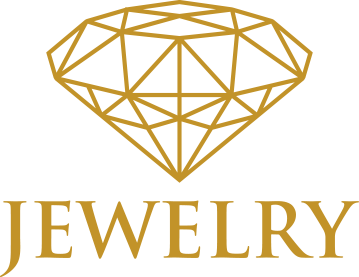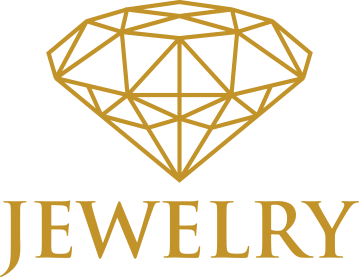Gold Jewelry Photo Retouching and Editing Tips for Photographers and Editors
All that glitters isn’t gold – but when it comes to genuine gold jewelry, you’ll want each piece to shine in your photos. While gemstones and other elements are usually the focal point of most jewelry pieces, it’s important that you don’t forget how to retouch gold in jewelry photos to get the best image ready for your online page and ads. By having each image undergo a jewellery retouch process, you can emphasize the luxury and beauty of every piece while giving your customers realistic expectations of what your product looks like.
That’s why knowing some of the basic gold jewelry photo retouching tips are necessary for photographers and editors who want to try their hand at gold jewelry image editing. Take it from an experienced jewelry retouching company – these are some of the recommended techniques and best practices to help you get the best results. Here’s what you need to know about how to edit jewelry photos, particularly how to retouch gold jewelry photos for all types of pieces.
Use Color Correction for Gold (and Everything Else on Your Jewelry)
Gold generally comes in three colors: yellow gold, rose gold, and white gold. Most jewelers stock jewelry pieces in these colors ranging in different karats. However, because of the malleability of gold, more jewelers are experimenting with different alloys, resulting in new colors. Regardless of which color you choose, your image should ideally display the real vibrant colors of your gold jewelry. However, factors like lighting and objects reflected on your gold can affect the color that appears in the shot.
You can fix your gold jewelry in image retouching during the post-production stage. Be sure to modify the color into natural and realistic tones that highlight the vibrant colors of your jewelry. Too much color, and it could affect the quality and natural beauty of your jewelry; too little, and it can make your jewelry look dull and pale. It’s also important to modify shades like white gold so that customers can differentiate your white gold jewelry from similar metals like silver and platinum. In terms of precious metal values, gold is more valuable than silver but less valuable than platinum, so using its true colors can manage your customers’ expectations.
Some jewelers may only provide one sample of their jewelry, even if it’s available in different types of gold and karats. It’s still possible to produce different images that use different kinds of gold, but you’ll have to adjust the hue and saturation on Photoshop to change the color.
And while you’re color correcting your gold jewelry during photo editing, don’t forget to color correct the other parts of your jewelry as well. Lighting, reflections, and other factors during shooting can affect the quality of each element, so color correct as necessary.
Separate Your Gold Jewelry’s Parts By Layers
Genuine gold can shine, but not as much compared to other metals and gemstones. Which is why changing things like lighting settings and color aren’t a one-size-fits-all solution for one piece of jewelry. A good jewelry photo editing tip for gold jewelry image enhancement (or when editing any jewelry, for that matter) is to separate the different parts of your jewelry by layers.
For instance, if you have a gold bracelet with diamonds and sapphires, you should create individual layers for the gold, diamonds, and sapphires. Use the Polygonal Lasso tool or any similar tool to help you select your chosen element.
Next, adjust the lighting and other features accordingly. For instance, translucent gemstones like diamonds may need retouching to minimize the unwanted reflections and fire caught in the stone. You can also change the hue of the gold if your brand or client wants to see that bracelet in different types of gold. Editing programs like Photoshop offer a number of ways to adjust lighting, contrast, sharpness, hue, and other features you can play around with to find the settings that gives you naturally vibrant elements.
Finally, you can feather and blend these layers together to get a result that highlights the best in all these elements.

Retouch Away the Blemishes
There are a number of unavoidable blemishes that could appear in your unedited photos. For example, handling certain styles of gold jewelry can lead to visible fingerprints, minor scratches, dust particles, colors and images reflected on the jewelry, and other very small blemishes. While most people might not be able to see these blemishes, too many of these can become a glaring error that can negatively affect the overall quality of your image. While it’s best to take steps to minimize these issues to avoid having them overlooked during the editing process, you can use Photoshop tools like the Healing Brush (for edges), Spot Healing Brush (for broad surface areas), and Patch Tool (for areas of your jewelry that can be addressed by replicating a similar part) to address these blemishes.
For the gold elements of your jewelry, zoom in to check for issues like fingerprints and scratches that affect the smoothness or texture of your jewelry piece. Then, check the rest of your jewelry for unwanted reflections, color errors, and any other issues that are distracting you from the overall piece.
Fix Your Shadows
It’s not recommended that you remove all the shadows in the image unless explicitly requested by your client or to fit a certain aesthetic. Depending on your background and the aesthetic you’re trying to achieve, having zero shadows can make your image look flat and dull. If there are props and other lighting elements in the image, having no shadow can give it an unnaturally edited appearance that could be distracting.
You should only remove shadows that are distracting or affecting the overall quality of your image. For instance, when editing a gold jewelry photo, you might find that shadows are making the gold elements appear darker than normal on the photo. This can be adjusted with the brightness and contrast settings.
When used correctly, shadows can add outline and depth to your jewelry. This can also help customers viewing your product to keep their attention focused on the product, rather than letting it look flat or blend in with the rest of the image. It’s much easier to remove shadows as needed than to add shadows for dramatic effect, which more skilled editors can do with Photoshop. Creating natural shadows will have to depend on the type of jewelry and its position in the image.
Request a Demo for Jewelry Retouchers’ High-End Jewelry Retouching Services
Let your gold jewelry stand out on your website and ads with images that show off its best features. With these gold jewelry photo retouching tips, you can minimize the blemishes that reduce the natural beauty and quality that can affect your client or brand’s products and show off the luxury that genuine gold jewelry has to offer.
High-end products like gold jewelry require the highest level of skill when it comes to creating product images. At Jewelry Retouchers, our team of skilled editors uses the best practices and techniques combined with the latest editing software to create flawless and exceptional images. Get in touch with our team today to learn more about our gold jewelry photography retouching services to produce top-notch images for your clients.