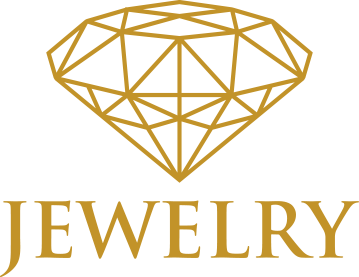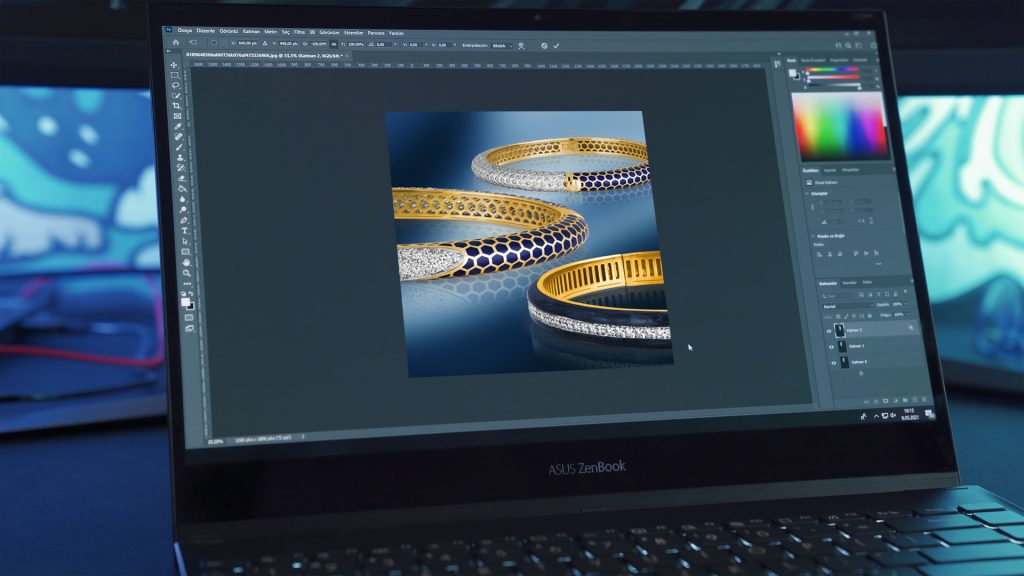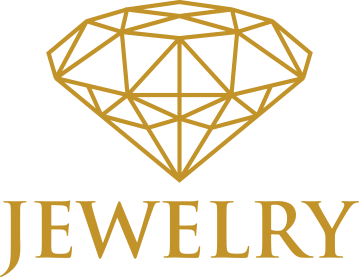Find out jewelry photo editing tips that the team swears by!
Crafting jewelry and bejeweled accessories is no easy task. From creating a concept for your line and designing each piece with meticulous care and attention before having them executed by an experienced jeweler, every step is filled with your effort and planning. However, even the most well-crafted pieces can look lackluster with an inexperienced photographer behind the lens. Elevate your social media and marketing game both online and offline by learning how to edit jewelry photos in this handy guide.
In this article, we will share not only the how-to’s of jewelry image editing— we will also provide our tried and tested jewelry photo editing tips. Post amazing photos of your jewelry online by reading this jewelry editing guide!
But Why Should I Edit Jewelry Photos if I Know My Pieces are Great?
As the brains behind your business, you saw firsthand the care and effort that went into the entire process. From selecting the perfect cuts of stone, to creating the designs that your jewelers can execute, it is only natural for you to be the expert on the quality of your goods. Unless you have a brick-and-mortar store for your brand, most of your potential buyers will be relying on your social media presence so they can learn more about your pieces. Treat your social media platforms as channels for sales.
By putting in the work to learn jewelry image editing, you are making an investment in your own skills as a business owner while also boosting your chances of conversion through a higher quality in social media content.
Below, we will list some jewelry photo editing tips and how-to’s that even a beginner photographer can replicate and execute for better photos!
- Shoot Your Photos in Raw
By taking photos of your jewelry pieces in the .RAW file type, you have greater flexibility with experimenting as you edit jewelry photos because of the higher data saved into the file. While most DSLRs capture images in .RAW by default, investing in a high-powered camera is not something all business owners can do off the bat. Instead, open your camera and take a look at the Settings menu. Some smartphones also have the capability to capture photos in the .RAW file type instead of .JPEG or .PNG. Making this simple change can open up opportunities for your photo editing that you may have missed out on in the past because of the limitations your file types were setting.
- Get The Basics Down
The first step of any jewelry photo editing process is to assess your raw photo for basic edit opportunities. This may seem like simple, even negligible changes at first. However, these simple changes like adjusting the brightness of your photo or raising the contrast can surprise you with the result. What may have been once a drab and dreary photo can come alive with the right amount of light and contrast coming through. If you are using a DSLR camera, it may be necessary to implement these photos in post-processing. Photography via smartphones is a different case however, as some models automatically apply these changes upon snapping the photo for better-looking results for the user.
- Ace the Colors
When posting edited jewelry photos online, striking the perfect balance of color accuracy and style is a delicate art. Because you will be posting these photos online for potential customers to see, it is important that they know exactly what they will be paying for. However, no one wants their social media filter to look boring or uninteresting like a product catalog.Making sure your photos are true to color with the appropriate color correction while giving your photos just the right amount of oomph with color grading or filters can prove to be a tricky task but applying your edits stylishly and consistently can wow potential customers as they begin to associate a certain aesthetic with your brand.
- Color Correction
This step is all about making sure your colors look as true to life as possible. While applying brightness and contrast can seem deceivingly simple, figuring out the white balance and temperature of your photos is also important for you to express your image’s blacks and whites more accurately. Go about this process slowly as blasting your brightness and messing up your white balance can wash out the colors of your photo if you are not careful.
- Color Grading
When it comes to posting on social media platforms, color grading is an excellent way to add some character and depth to your brand’s feed. However, there is a fine line between adding some stylized touches to your photos and showing your potential customers an item that barely resembles the real thing. Because this step may require a keen eye for detail and creativity to nail the jewelry photo editing look the brand wants to present to customers, beginners and business owners that are just starting to learn how to edit jewelry photos can reach out to a professional jewelry retouching company if this step is something you don’t feel too confident about yet.
- Get Masking
Sometimes, only certain portions of a photo need to be tweaked for your desired outcome. A great jewelry photo editing tip that we have learned over the years is to save yourself the trouble of editing or ruining entire photos by utilizing masks to select the areas you desire to tweak. In doing so, you can isolate these layers and implement your desired changes without running the risk of adjusting the parts of the photo you are already happy with. Masks allow you to create varieties of the same product in different materials or finishes without having to photograph all of the varieties onsite.
Jewelry Photo Editing Tip for Pros: This particular tip is an especially great move for jewelers that conduct their business on a made-to-order basis. Not only do you save on having to order more pieces made at launch, but you can also prevent or minimize potential losses for unsold inventory. Take this piece of jewelry image editing advice as one that goes beyond visual convenience, but also one that preserves your capital too!
We hope that this short guide on how to edit jewelry photos and jewelry photo editing tips can help you with your own efforts to create a memorable online presence and marketing assets. Learning new skills as a business owner or hobbyist photographer is always an admirable act, but if you or your client are pressed for time, then there is no harm in sending your files over for jewelry image editing to an experienced jewelry photo retoucher.