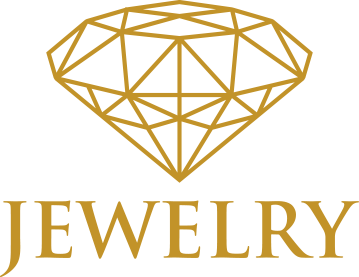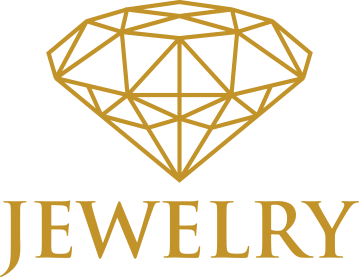Removing reflections in photos is easier than you think!
Not all your customers will appreciate the sparkly look of a reflection that’s been cast into your photo. While there are those that enjoy the allure of a reflection on a polished piece, some customers find these tricks of the light to distract from the beauty of a jewelry piece. In this short article, we walk you through the Jewelry Retouchers team’s tried and tested process on removing reflections from jewelry and other subjects in your photography.
How Do Reflections Work?
Believe it or not, you can actually prevent reflections from occurring in your photos straight from the get-go. Reflections occur when light is angled in a certain direction. In the resulting image the camera shot, the captured light produces reflections on the jewelry.
If the light or the jewelry itself are angled in such a way that the reflection is not visible within the image itself, you can avoid carrying them over into your photos.
Why Do Some Clients Seem to Like It While Others Can’t Stand It?
Precious metals, especially the polished ones, tend to reflect light in an alluring and somewhat spectacular way that really catches the eye. This is why some customers find it enchanting.
However, some customers don’t like seeing reflections because they see it as a distraction that must be removed. For example, a reflection of a photographer taking the image, or a light stand is certainly an unpleasant sight when you are shopping online. These details are unwanted, and should not be seen in the final image.
How Do We Remove the Reflections?
The Jewelry Retouchers team removes them by using Photoshop Tools and Techniques such as:
- Air Brushing
- Healing Brush Tool
- Stamp Tool
- Replacing New and Clean Metal Layers onto the Jewelry
How is the Process?
1. Assess What You’re Working With
Go through your photos and look for any reflections and imperfections that you want to airbrush over. You can even create a separate layer and draw over the areas of concern with a circle. This helps you structure your process based on the problem areas.
2. Brush over the Blemishes and Reflections
Utilize the Air Brush, Healing Brush, and Stamp photo enhancement tools to carefully brush out any reflections and discolorations that are present in your photo compositions.
3. Layer New and Clean Metal Over the Jewelry
While you remove the blemishes, it may be a good touch to layer your composition with a layer of new and clean metal for that freshly minted sparkle.
We hope that this guide to removing imperfections and reflections on your jewelry can help you make your bejeweled accessories catch the eye of your customers. Should you still require guidance or services for enhancing the look of your jewelry, reach out to us at Jewelry Retouchers!